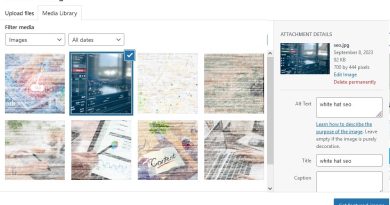step by step process of seo audit
In the rapidly evolving landscape of digital marketing, search engine optimization (SEO) plays a pivotal role in driving organic traffic and enhancing online visibility. However, without regular SEO audits, it’s challenging to identify areas for improvement and ensure that your website aligns with the latest search engine algorithms. This comprehensive guide will take you through a step by step process of seo audit to optimize your website’s performance and achieve better search engine rankings.
Process of seo audit
Step 1: Define Audit Goals and Objectives
Before diving into the audit, it’s crucial to define your goals and objectives. Identify specific issues you want to address, such as improving page load times, optimizing on-page content, or enhancing backlink quality. Clear objectives will guide your audit process and help you measure your progress effectively.
Step 2: Conduct a Comprehensive Website Crawl
Use reliable SEO auditing tools to perform a comprehensive website crawl. This crawl will identify technical issues such as broken links, missing meta tags, duplicate content, and issues related to website structure. These insights lay the foundation for addressing critical technical SEO aspects.
Step 3: Evaluate On-Page SEO
Analyze the on-page elements of your website, including title tags, meta descriptions, headers, and keyword usage. Ensure that each page has unique, relevant, and keyword-optimized content. Pay attention to keyword cannibalization – when multiple pages target the same keyword, potentially diluting their effectiveness.
Step 4: Assess Site Speed and Mobile Friendliness
Page speed and mobile-friendliness significantly impact user experience and search rankings. Utilize tools to measure your website’s loading times and responsiveness on various devices. Compress images, leverage browser caching, and consider implementing Accelerated Mobile Pages (AMP) to enhance mobile performance.
Step 5: Analyze Site Architecture and Navigation
Evaluate your website’s architecture and navigation to ensure easy accessibility for both users and search engine crawlers. A clear and organized site structure enhances user experience and helps search engines index your content effectively. Implement breadcrumbs, optimize internal linking, and create XML sitemaps to aid in navigation.
Step 6: Backlink Profile Analysis
Backlinks are a crucial ranking factor, but low-quality or spammy backlinks can harm your SEO efforts. Audit your backlink profile to identify toxic or irrelevant links. Disavow harmful links and focus on acquiring high-quality, authoritative backlinks through ethical link-building strategies.
Step 7: Content Quality and Relevance
Content is king in SEO. Evaluate the quality, relevance, and uniqueness of your website’s content. Identify thin, duplicate, or outdated content that may be affecting your rankings. Craft compelling, informative, and engaging content that addresses the needs of your target audience.
Step 8: Keyword Research and Optimization
Perform in-depth keyword research to identify relevant keywords for your niche. Optimize your content with these keywords, but prioritize user intent and readability over keyword stuffing. Include keywords naturally in titles, headings, and throughout the content.
Step 9: Social Media Integration and Engagement
Social signals can indirectly impact SEO. Ensure your website is integrated with social media platforms and encourage social sharing. Engage with your audience across social channels to increase brand visibility and potentially drive more traffic to your website.
Step 10: Monitor and Track Progress
SEO auditing is an ongoing process. Regularly monitor your website’s performance using tools like Google Analytics and Google Search Console. Track changes in rankings, organic traffic, and user behavior. Use these insights to refine your strategies and continue optimizing your website.
Step 11: Local SEO Analysis (For Local Businesses)
For businesses targeting local audiences, local SEO is crucial. Audit your Google My Business profile, ensuring accurate information such as address, phone number, and business hours. Encourage customer reviews and respond to them promptly. Implement local schema markup to provide search engines with essential location information.
Step 12: Check for Mobile Compatibility
With mobile devices accounting for a significant portion of web traffic, ensuring mobile compatibility is vital. Test your website’s responsiveness across various devices and screen sizes. Mobile-friendly websites not only improve user experience but also receive a rankings boost in mobile search results.
Step 13: Review User Experience (UX)
A positive user experience is essential for keeping visitors engaged and on your site. Evaluate navigation, readability, and overall design. Create intuitive user paths, improve readability with proper font choices, and enhance visual appeal with multimedia elements.
Step 14: Analyze Competitor Strategies
To outperform your competitors, it’s crucial to understand their strategies. Identify your main competitors and analyze their websites, keywords, and backlink profiles. This analysis can uncover opportunities and gaps in your SEO approach.
Step 15: Technical SEO Check
Delve deeper into technical aspects, such as robots.txt files, XML sitemaps, and canonical tags. Ensure that search engines can crawl and index your site efficiently. Address issues like duplicate content, 404 errors, and redirection chains.
Step 16: Evaluate Security Protocols
Website security is not only vital for user trust but also impacts search rankings. Ensure your website has an SSL certificate, transforming your URL from “http” to “https.” Secure websites are favored by search engines and are more likely to rank higher.
Step 17: Review Click-Through Rates (CTR) and Bounce Rates
High click-through rates (CTR) in search engine results indicate that your meta titles and descriptions are enticing users to visit your site. Analyze these rates and work on improving them. Additionally, monitor bounce rates – a high bounce rate may signal poor content or user experience.
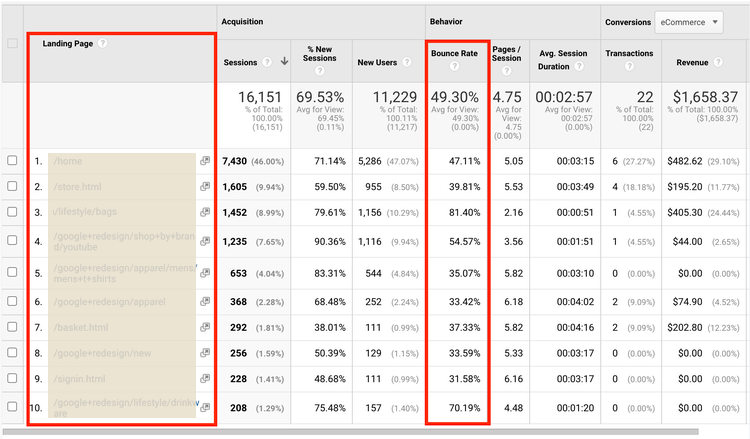
Step 18: Content Freshness and Updates
Regularly updating your content signals to search engines that your website is active and relevant. Audit your content to identify outdated information and refresh it with the latest insights. Adding new content, such as blog posts or articles, can also attract more organic traffic.
Step 19: Schema Markup Implementation
Schema markup helps search engines understand your content better and display rich snippets in search results. Implement schema markup for different types of content, such as reviews, recipes, events, and more. Rich snippets can enhance click-through rates and visibility.
Step 20: Continuous Learning and Adaptation
The world of SEO is ever-evolving. Stay informed about algorithm updates, emerging trends, and best practices. Attend webinars, read industry blogs, and participate in online forums to expand your knowledge and adapt your strategies accordingly.
Conducting an SEO audit is an intricate yet rewarding endeavor. By meticulously following this step-by-step guide, you’ll be equipped with the tools and insights needed to optimize your website’s performance, boost its visibility, and drive organic traffic. Remember that SEO is a long-term commitment, and regular audits are essential to maintain your site’s competitive edge in search engine rankings. Embrace the evolving nature of SEO, stay curious, and keep refining your strategies for sustained success. Your journey towards mastering SEO auditing starts now.
An SEO audit is a fundamental process for maintaining a healthy and high-performing website. By following this step-by-step guide, you can identify and rectify issues that may hinder your website’s visibility in search engine results. Remember that SEO is an evolving field, so staying up-to-date with algorithm changes and industry trends is essential for long-term success. Start your SEO audit journey today and unlock the full potential of your website’s online presence.
Top 10 free tool for seo audit
Search Engine Optimization (SEO) is the cornerstone of online visibility and success. To ensure your website is performing at its best and adhering to the ever-changing SEO landscape, regular audits are essential. Fortunately, there are several free tools available that can assist you in conducting a comprehensive SEO audit. In this article, we will delve into some of the best free tools to help you evaluate and optimize your website’s SEO performance.
1. Google Search Console
Google Search Console is a powerful tool that provides valuable insights into how Google’s search engine views your website. It offers data on search traffic, indexation status, and any issues that might affect your website’s performance in search results. Use Google Search Console to identify crawl errors, monitor keyword performance, and submit sitemaps for better indexing.
2. Google PageSpeed Insights
Page loading speed is a critical factor for both user experience and SEO rankings. Google PageSpeed Insights analyzes your website’s speed on both desktop and mobile devices. It provides actionable suggestions to improve loading times, such as compressing images, leveraging browser caching, and minimizing server response time.
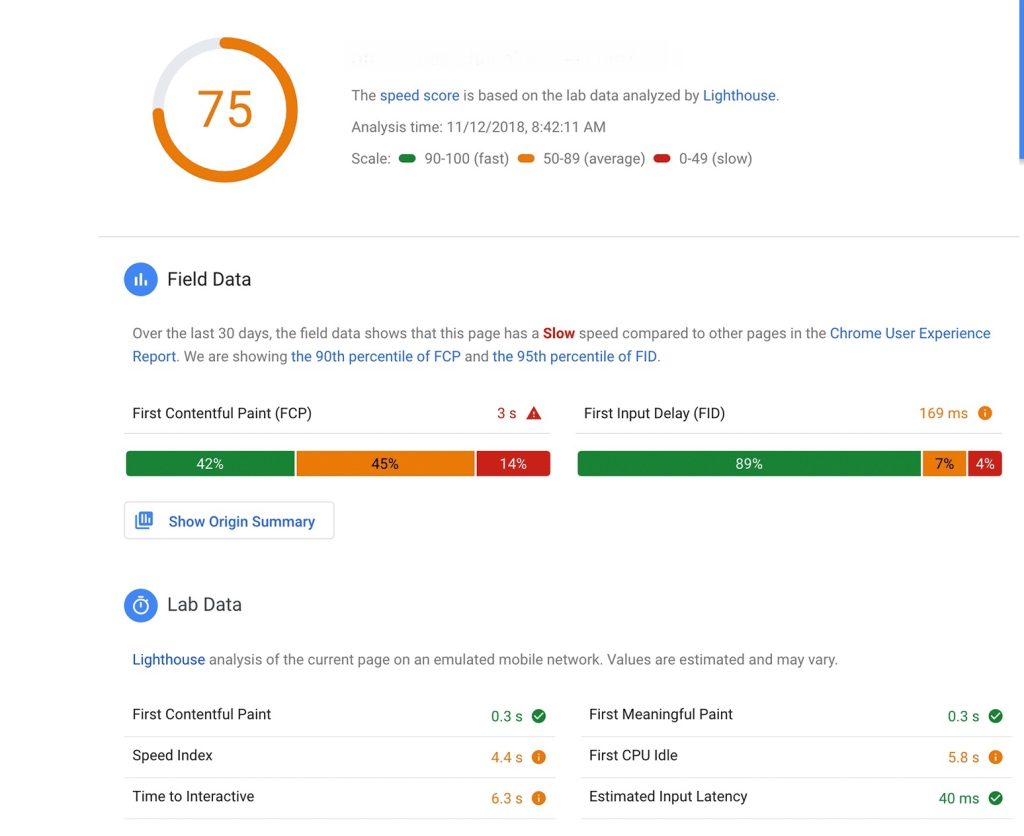
3. Screaming Frog SEO Spider
Screaming Frog SEO Spider is a desktop program that crawls your website to identify technical issues. The free version allows you to crawl up to 500 pages, making it suitable for small to medium-sized websites. It provides insights into broken links, duplicate content, missing meta tags, and more.
4. Moz Free SEO Tools
Moz offers a suite of free SEO tools that can aid in your website audit process. The Moz Link Explorer helps you analyze your backlink profile, while the MozBar provides on-page metrics and insights as you browse the web. Additionally, the Moz Keyword Explorer assists in keyword research and tracking.
5. Ubersuggest
Ubersuggest is a versatile tool for keyword research and content optimization. It offers keyword suggestions, search volume data, and insights into the competition for specific keywords. Ubersuggest also provides an overview of the top-ranking pages for a keyword, allowing you to analyze their content strategies.
6. SEMrush SEO Toolkit
SEMrush offers a limited but valuable set of free SEO tools within its SEO Toolkit. You can perform an audit of your website’s on-page SEO, analyze backlinks, and track your keyword rankings. The toolkit provides insights into organic search traffic and domain authority.
7. Ahrefs Backlink Checker
Ahrefs Backlink Checker allows you to analyze the backlink profile of your website and those of your competitors. While the free version provides limited data, it still offers a glimpse into your link-building efforts and identifies potentially toxic backlinks that you should disavow.
8. GTmetrix
Similar to Google PageSpeed Insights, GTmetrix analyzes your website’s loading speed and offers recommendations for improvement. It provides a detailed breakdown of loading times, page size, and the number of requests. Use GTmetrix to optimize your website’s performance for a better user experience and higher search rankings.
9. Varvy SEO Tool
Varvy offers a simple yet effective SEO tool that checks various aspects of your website’s optimization. It covers areas such as mobile-friendliness, page speed, and on-page SEO elements. The tool provides clear guidelines on how to address any identified issues.
10. SEO Site Checkup
SEO Site Checkup offers a comprehensive audit of your website’s SEO health. It assesses factors like meta tags, content quality, site speed, and mobile responsiveness. The tool generates a detailed report with prioritized recommendations for improving your website’s SEO performance.
Conducting an SEO audit is crucial for maintaining and improving your website’s search engine rankings and overall performance. The free tools mentioned in this article provide valuable insights into various aspects of your website’s SEO, from technical issues to content optimization and backlink analysis. Incorporate these tools into your regular auditing process to ensure your website stays optimized, relevant, and competitive in the ever-evolving world of SEO. By leveraging these tools effectively, you can make informed decisions to enhance your online presence and achieve your SEO goals.
First and foremost, an audit should be comprehensive. It should cover both structural and content components affecting your SEO visibility. It should provide a “big picture” view of what is happening in your current state. Any missing pieces could result in unnecessary or improper recommendations.
Your audit should be easy to understand. As a business owner, you should be able to connect the dots as to how SEO issues are affecting your online priorities, goals, or revenue. Any and all recommendations should clearly ladder up to your overarching business objectives.
Finally, your SEO audit recommendations should be actionable. There should be a clear path to completion; prioritized with projected impact and effort associated with each recommendation. The output of any SEO audit should accurately convey an easy-to-follow roadmap.
An SEO audit should not be rushed. Its a time taking process. Though a hard work can reduce the total time frame and get the detailed report more quickly. It simply takes time to uncover root causes of the issues affecting your online health. Depending on the size of your site, a proper audit can take anywhere from 2-6 weeks to complete. Due diligence is required when making major changes to any website, and an SEO specialist must conduct a thorough investigation to make accurate, impactful recommendations.