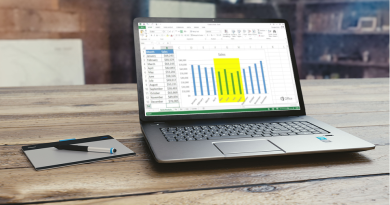How to create a qr code
QR codes are a versatile tool that can enhance engagement, improve communication, and simplify access to information. Whether you’re a business owner looking to promote your products, an event organizer streamlining check-ins, or an educator facilitating learning, QR codes offer a practical solution to connect with your audience in our increasingly digital world. By following best practices and understanding their diverse applications, you can make the most of QR codes for your specific needs.This post is about how to create a qr code.
QR Code Best Practices:
- QR Code Size: Ensure that your QR code is large enough to be scanned easily. A minimum size of 2×2 cm (about 0.8×0.8 inches) is recommended, but larger codes are even more reliable, especially if they will be scanned from a distance.
- Error Correction Level: QR codes have built-in error correction. Choose an appropriate error correction level based on your use case. For most applications, a medium to high error correction level is sufficient to recover data even if the code is partially damaged.
- High-Quality Printing: If you plan to print QR codes on physical materials like brochures or labels, use high-quality printing techniques and materials to ensure readability.
- Testing on Multiple Devices: Test your QR codes on various devices and QR code scanner apps to ensure compatibility. Not all apps behave the same way, so it’s essential to verify that your QR code works across different platforms.
- Shorten URLs: If you’re linking to a long URL, consider using a URL shortening service like Bitly or TinyURL. Shortened URLs are simpler and result in less complex QR codes.
- Dynamic QR Codes: Some QR code generators offer dynamic QR codes, which allow you to change the linked content without changing the QR code itself. This can be useful for campaigns that require updates or redirects to different content.
- Secure Your QR Codes: Be cautious when sharing QR codes, especially those that lead to sensitive information. Ensure that only authorized individuals have access to the QR code or its content.
Common Uses of QR Codes:
- Marketing Campaigns: QR codes are widely used in marketing materials, such as posters, flyers, and advertisements, to direct users to product pages, promotions, or special offers.
- Restaurant Menus: Many restaurants use QR codes to provide customers with digital menus, allowing them to view food and drink options on their smartphones.
- Event Tickets: QR codes are frequently used for electronic tickets and event check-ins. Attendees can present their QR codes for scanning at entry points.
- Contactless Payments: In some regions, QR codes facilitate contactless payments. Customers can scan a merchant’s QR code to make payments using mobile wallets.
- Inventory Management: Businesses use QR codes for tracking and managing inventory. Each product or item may have a unique QR code that links to its information in a database.
- Education: Educators use QR codes to provide quick access to additional learning resources, websites, or videos related to course materials.
- Healthcare: In the healthcare sector, QR codes are used to store patient information, link to medical records, or provide access to prescription details.
QR Code Security:
- Be Cautious with Scanning: Advise users to be cautious when scanning QR codes from unknown sources, as malicious QR codes can lead to phishing sites or malware downloads.
- Regularly Update Content: If your QR code leads to a website or online content, ensure that you keep the linked content up to date. Broken or outdated links can frustrate users.
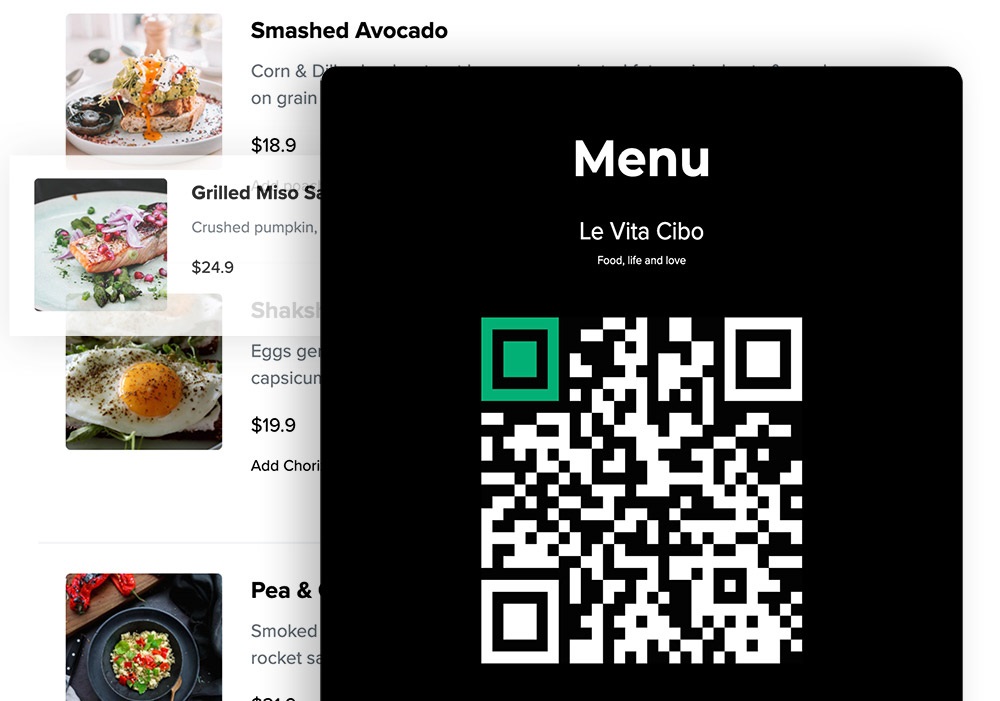
Some advanced tips and considerations for using QR codes
1. QR Code Analytics:
To track the performance of your QR codes, consider using QR code analytics tools. These tools provide valuable insights into how often your codes are scanned, where they are scanned, and what devices are used. This data can help you refine your marketing strategies and optimize QR code campaigns.
2. A/B Testing:
If you’re using QR codes in marketing campaigns, conduct A/B testing to determine which QR code design or placement yields the best results. Test variables such as color schemes, logos, and call-to-action text to identify the most effective combinations.
3. Mobile Optimization:
Ensure that the content linked to your QR codes is mobile-friendly. Many users will scan QR codes with their smartphones, so the linked web pages or resources should be responsive and load quickly on mobile devices.
4. QR Code Security Features:
Consider using QR codes with security features, such as password protection or encryption, when sharing sensitive information. This adds an extra layer of protection to your QR codes and their linked content.
5. Dynamic QR Codes:
Dynamic QR codes allow you to change the linked content without altering the QR code itself. This flexibility is valuable for ongoing campaigns or promotions. You can update information, offers, or landing pages without the need to create new QR codes.
6. Social Media Integration:
Promote your QR codes on social media platforms to expand their reach. Share them on your company’s social media profiles and encourage followers to scan the codes for exclusive content, discounts, or giveaways.
7. Location-Based QR Codes:
Use QR codes strategically in physical locations. For example, place QR codes in store windows, on product packaging, or in public spaces with high foot traffic to provide instant access to relevant information or offers.
8. Cross-Promotion:
Leverage QR codes for cross-promotion. Include QR codes on product packaging that link to related products or services, encouraging customers to explore additional offerings.
9. Content Variety:
Experiment with different types of content behind your QR codes. In addition to websites, consider linking to videos, PDF documents, audio files, or interactive experiences to engage users in diverse ways.
10. Accessibility Considerations:
Ensure that your QR code campaigns are accessible to individuals with disabilities. Provide alternative methods for accessing the content, such as offering a text-based URL alongside the QR code.
11. Compliance and Privacy:
Be mindful of privacy regulations, especially when using QR codes to collect personal data. Ensure that you comply with data protection laws and clearly communicate how user data will be used.
12. Backup URLs:
Include a backup URL alongside your QR code in case users encounter issues with scanning or if they prefer to access the content via a web link.
13. Branding and Consistency:
Maintain consistency in your QR code branding. Use your company’s logo and colors to reinforce brand identity while ensuring that the code remains scannable.
14. Educate Users:
Provide instructions or a brief explanation of what users can expect when they scan your QR code. Clear and concise guidance can encourage more people to engage with the code.
15. Legal Considerations:
Be aware of copyright and trademark issues when incorporating QR codes into your marketing materials. Ensure that you have the rights to use any logos, images, or content within your QR codes.
16. Personalized QR Codes:
Consider creating personalized QR codes for individual customers or recipients. These codes can lead to customized content or experiences, enhancing engagement and providing a sense of exclusivity. Personalized QR codes can be used for special offers, event invitations, or loyalty programs.
17. Gamification with QR Codes:
Integrate QR codes into gamification strategies. Create QR code scavenger hunts or puzzles that lead participants to different locations or web pages. Gamified QR code experiences can boost user engagement and interaction with your brand.
18. Interactive Content:
Use QR codes to deliver interactive content experiences. For example, link to augmented reality (AR) experiences, 360-degree videos, or interactive product catalogs. Interactive content can leave a lasting impression on users and encourage them to explore further.
19. QR Code Stickers and Labels:
Apply QR code stickers or labels to physical products or packaging. This enables customers to access product information, user manuals, or customer reviews instantly. It also serves as a valuable tool for post-purchase engagement.
20. QR Code Merchandise:
Create merchandise or promotional materials with QR codes embedded, such as T-shirts, posters, or stickers. Encourage your customers or fans to wear or display these items, effectively turning them into brand ambassadors.
21. QR Code Surveys and Feedback:
Link QR codes to surveys or feedback forms. After customers make a purchase or engage with your services, invite them to provide feedback via a QR code. This feedback can help you improve your offerings and build customer loyalty.
22. Limited-Time Offers:
Generate QR codes for limited-time offers or promotions. Use a countdown timer to create urgency and encourage immediate action from users. Highlight the time-sensitive nature of the offer to boost conversions.
23. Multi-Language QR Codes:
For international audiences, consider creating QR codes that lead to content in different languages. This approach ensures that users from various regions can access information in their preferred language.
24. Event Networking:
At conferences, trade shows, or networking events, use QR codes to facilitate networking and information exchange. Attendees can scan each other’s QR codes to exchange contact information or access personalized event schedules.
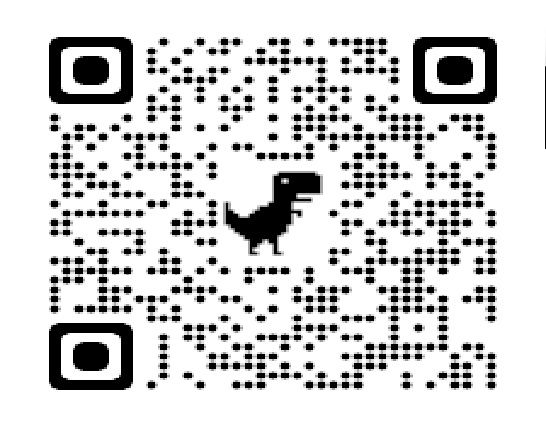
25. QR Codes in Email Marketing:
Include QR codes in your email marketing campaigns. These codes can link to product pages, landing pages, or special offers. Email recipients can easily scan the code to access relevant content directly from their inbox.
26. Dynamic QR Codes for Inventory and Tracking:
In logistics and inventory management, use dynamic QR codes to track products, shipments, or assets. Update the linked information as items move through the supply chain, ensuring real-time visibility.
27. Integrating QR Codes with Loyalty Programs:
If you have a loyalty program, incorporate QR codes to enable customers to collect points or rewards. Customers can scan QR codes at checkout or during interactions to earn rewards or discounts.
28. QR Codes for Historical or Educational Tours:
In historical sites, museums, or educational institutions, provide QR codes at various locations. These codes can link to informative videos, audio guides, or detailed descriptions, enhancing the visitor experience.
29. Employee Onboarding and Training:
For businesses, use QR codes to streamline employee onboarding and training. Create QR codes that lead to training materials, employee handbooks, or instructional videos, making it easy for new hires to access essential resources.
30. Continuous Innovation:
Stay updated with QR code technology and trends. As QR codes evolve, new possibilities and features emerge. Be prepared to adapt and integrate the latest QR code innovations into your strategies.
By incorporating these advanced strategies and considering the diverse applications of QR codes, you can harness their full potential to enhance customer engagement, streamline operations, and elevate your brand’s digital presence. QR codes continue to evolve as a versatile tool in the digital landscape, offering creative opportunities for businesses and organizations of all types.
By implementing these advanced strategies and considering the diverse applications of QR codes, you can maximize their effectiveness in your marketing, communication, and engagement efforts. QR codes continue to evolve as a valuable tool in the digital landscape, offering creative possibilities for businesses and individuals alike.
QR codes, short for Quick Response codes, have become ubiquitous in our digital age. They’re versatile, efficient, and can be used for a wide range of applications, from sharing website links to contact information. Creating your own QR code is a straightforward process that can prove invaluable for businesses and individuals alike. In this step-by-step guide, we’ll show you how to create a QR code effortlessly.
Step 1: Determine the Purpose
Before you begin creating your QR code, clarify its purpose. What do you want the QR code to link to or display when scanned? Common uses include:
- Website URLs: Direct users to your website or a specific webpage.
- Contact Information: Create a QR code with your name, phone number, and email for easy contact sharing.
- Wi-Fi Access: Share Wi-Fi network credentials with guests.
- Business Card: Generate a QR code that contains your business card details.
- Location Coordinates: Provide directions to a specific location using GPS coordinates.
- Text or Message: Share a plain text message or note.
- Event Details: Generate QR codes for event invitations or calendar events.
Step 2: Choose a QR Code Generator
There are numerous online QR code generators available, each offering similar basic features. Choose a reputable generator that suits your needs. Some popular options include QRCode Monkey, QR Stuff, and Google’s QR code generator.
Step 3: Input Your Data
Once you’ve selected a QR code generator, you’ll be presented with fields to input your data. This could be a URL, contact information, or any other data relevant to your QR code’s purpose. Fill in the necessary information accurately.
Step 4: Customize Your QR Code (Optional)
Many QR code generators allow for customization. You can choose from various design options, such as adding color to the QR code or incorporating your logo into it. However, ensure that your customization doesn’t compromise the QR code’s scannability. High contrast between the code and its background is essential for accurate scanning.
Step 5: Generate the QR Code
After inputting your data and customizing the QR code (if desired), click the “Generate” or “Create QR Code” button. The generator will create your QR code, and you’ll typically have options to download it in various formats, such as PNG, JPEG, or SVG.
Step 6: Test the QR Code
Before sharing the QR code with others, it’s essential to test it to ensure it functions correctly. Use a QR code scanner app on your smartphone to scan the code. Verify that it leads to the intended destination and displays the expected information.
Step 7: Distribute or Use Your QR Code
Once you’ve confirmed that your QR code works as intended, you can start using it. Here are some common methods:
- Printed Materials: Include the QR code on printed materials like business cards, brochures, posters, and flyers.
- Digital Platforms: Embed QR codes on your website, email signatures, or social media profiles to provide quick access to information or links.
- Product Packaging: Use QR codes on product packaging to provide customers with additional details, user manuals, or promotional offers.
- Event Promotion: Promote events by distributing QR codes on event invitations or tickets.
- Contact Sharing: Share your contact information with others by displaying your QR code on your phone for them to scan.
Step 8: Monitor and Analyze Usage (Optional)
Some QR code generators and tracking tools allow you to monitor the performance of your QR codes. You can track metrics such as the number of scans, location of scans, and devices used. This data can help you assess the effectiveness of your QR code campaigns and make necessary adjustments.
Creating a QR code is a simple yet powerful tool for businesses and individuals to share information efficiently. Whether you want to direct users to a website, share contact details, or provide event information, QR codes offer a convenient and versatile solution. By following this step-by-step guide, you can create and deploy QR codes effectively for various purposes, enhancing your communication and engagement with your target audience.