Facebook creator studios how to start
In the dynamic landscape of digital content creation, Facebook Creator Studios emerges as a powerful tool for creators seeking to expand their reach, engage audiences, and optimize content strategy. If you’re venturing into the realm of Facebook Creator Studios and looking to harness its full potential, this comprehensive guide will walk you through the essential steps to get started on your creative journey.
**1. Understanding the Essence of Facebook Creator Studios:
Facebook Creator Studios is a centralized hub designed to simplify content management across Facebook and Instagram. It provides creators with a suite of tools to publish, monetize, and analyze content performance—all from a single, user-friendly dashboard.
**2. Accessing Facebook Creator Studios:
To embark on your Facebook Creator Studios journey, log in to your Facebook account and navigate to the “Creator Studio” tab. If you’re an Instagram creator, ensure that your Instagram account is connected to your Facebook page to seamlessly manage content on both platforms.
**3. Navigating the Dashboard:
The Creator Studios dashboard is intuitively organized, featuring tabs for Home, Content Library, Insights, Monetization, and more. Familiarize yourself with these sections to efficiently manage your content creation, distribution, and performance tracking.
**4. Uploading Content:
Initiate your content creation process by uploading videos, images, or other multimedia directly from the Content Library tab. Leverage the “Create Post” button to craft engaging captions, add hashtags, and schedule posts for optimal audience reach.
**5. Utilizing Publishing Tools:
Explore the Publishing Tools section to access advanced features. Here, you can schedule posts, cross-post content across multiple pages, and even draft content for future publication. Effective use of these tools streamlines your content management workflow.
**6. Optimizing for Monetization:
For creators aiming to monetize their content, the Monetization tab is pivotal. Understand the eligibility criteria and explore options such as Ad Breaks, Brand Collabs Manager, and Fan Subscriptions to diversify revenue streams.
**7. Analyzing Performance with Insights:
Unlock the potential of your content by delving into the Insights tab. Analyze key metrics, including reach, engagement, and audience demographics, to refine your content strategy and cater to your audience’s preferences.
**8. Engaging with Your Community:
Building a vibrant community is essential for content creators. Utilize the Community tab to respond to comments, interact with your audience, and gain valuable feedback. Fostering a sense of community enhances loyalty and encourages continued engagement.
**9. Collaborating with Brands:
If brand collaborations are on your agenda, utilize the Brand Collabs Manager within Creator Studios. Explore partnership opportunities, negotiate terms, and seamlessly integrate sponsored content into your content calendar.
**10. Monetizing with Ad Breaks:
Ad Breaks enable creators to monetize their videos through short ad placements. Explore the Ad Breaks tab to understand eligibility criteria, integrate ad breaks strategically, and maximize revenue potential without compromising user experience.
**11. Leveraging Sound Collection for Videos:
For video creators, Facebook Creator Studios offers an extensive Sound Collection. Enhance your video content by exploring diverse music and sound options, ensuring your creations resonate with your target audience.
**12. Staying Informed with Notifications:
Stay updated on your content’s performance and platform notifications by regularly checking the Notifications tab. Timely responses to notifications enhance your content’s visibility and maintain a proactive approach to community engagement.
**13. Learning from Creator Studio Resources:
Facebook offers an array of resources within Creator Studios, including tutorials, guides, and best practices. Take advantage of these resources to deepen your understanding of the platform’s features and stay informed about the latest updates.
**14. Joining the Creator Studio Community:
Connect with fellow creators, share insights, and seek advice by joining the Creator Studio Community. Collaborating with peers fosters a supportive environment and opens doors to valuable networking opportunities.
**15. Optimizing for SEO:
Boost the discoverability of your content by optimizing for SEO within Facebook Creator Studios. Craft compelling titles, use relevant keywords, and provide detailed descriptions to enhance your content’s visibility both on Facebook and external search engines.

16. Utilizing Crossposting for Wider Reach:
Explore the Crossposting feature to share your content seamlessly across multiple Facebook pages that you manage. This can amplify your content’s reach and engagement by tapping into diverse audience segments.
17. A/B Testing Your Content:
Experiment with A/B testing by posting variations of your content and comparing their performance metrics. This iterative approach allows you to refine your content strategy based on what resonates most with your audience.
18. Crafting Compelling Thumbnails:
Optimize your video thumbnails to capture audience attention. A visually appealing and relevant thumbnail encourages users to click on your content, contributing to higher click-through rates and improved overall engagement.
19. Using Customizable End Screens:
Take advantage of customizable end screens for your videos. Use this feature to encourage viewers to explore more of your content, subscribe to your channel, or engage with other elements of your digital ecosystem.
20. Collaborating with Other Creators:
Collaboration is key in the digital content space. Facebook Creator Studios allows you to collaborate with other creators through crossposts and co-authoring content. Collaborative efforts can introduce your content to new audiences and foster a sense of community.
21. Capturing Mobile Audiences:
Given the prevalence of mobile users, ensure that your content is mobile-friendly. Optimize videos for vertical viewing and keep text concise and legible on smaller screens to cater to the preferences of mobile audiences.
22. Harnessing the Power of Facebook Live:
Experiment with Facebook Live to connect with your audience in real-time. Live videos often receive higher engagement, and the platform notifies your followers when you go live, increasing the likelihood of immediate interaction.
23. Leveraging Hashtags Strategically:
Incorporate relevant hashtags into your posts to enhance discoverability. Research popular and niche hashtags in your content’s domain, and use them strategically to tap into trending conversations and expand your content’s reach.
24. Engaging with Insights Data:
Regularly analyze Insights data to glean actionable insights into your audience’s behavior. Identify peak engagement times, popular content themes, and demographic information to tailor your content strategy for maximum impact.
25. Monetizing with Fan Subscriptions:
Explore the Fan Subscriptions feature within Monetization. This allows your audience to support you through monthly subscriptions, offering exclusive content, badges, and other perks. Diversifying your revenue streams is key to sustaining your creative endeavors.
26. Promoting Facebook Groups:
If you have a dedicated community or fan base, consider creating a Facebook Group. Groups foster a sense of belonging and enable more direct interaction with your audience, strengthening community ties and potentially driving more engagement.
27. Harnessing Instagram Integration:
For creators managing both Facebook and Instagram accounts, leverage the integration between the two platforms. Cross-promote content, synchronize posting schedules, and utilize insights from both platforms to refine your overall content strategy.
28. Staying Adaptable to Algorithm Changes:
Social media algorithms evolve, impacting content visibility. Stay adaptable to algorithm changes by regularly updating your content strategy based on the latest platform guidelines and algorithmic shifts.
29. Incorporating User Feedback:
Actively seek and incorporate user feedback into your content strategy. Whether through comments, polls, or direct messages, understanding your audience’s preferences and responding to their feedback strengthens your connection with them.
30. Promoting Cross-Platform Engagement:
Encourage your audience to engage with your content across different platforms. Share snippets on Instagram Stories, promote Facebook content on Twitter, and create a cohesive cross-platform presence to maximize your content’s overall impact.
31. Adhering to Community Standards:
Familiarize yourself with and adhere to Facebook’s community standards. Maintaining content that aligns with platform guidelines ensures sustained visibility and prevents potential penalties or restrictions.
32. Collaborating on Playlists:
For creators focusing on video content, leverage the Playlist feature to organize and curate thematic collections of your videos. Collaborate with other creators to create playlists, fostering cross-promotion and reaching new audiences.
33. Exploring Facebook Stars:
Facebook Stars is a feature that allows your audience to support you by sending virtual gifts during live broadcasts. Explore how you can integrate Facebook Stars into your content strategy to further monetize your live streaming efforts.
34. Diversifying Content Formats:
Experiment with diverse content formats, including images, videos, carousels, and live sessions. A varied content mix keeps your audience engaged and caters to different preferences within your target demographic.
35. Setting Clear Goals:
Define your goals on Facebook Creator Studios. Whether it’s increasing followers, driving website traffic, or maximizing video views, having clear objectives allows you to tailor your strategy for measurable success.
In summary, Facebook Creator Studios offers a versatile toolkit for content creators. By staying informed about its features, engaging with your audience, and adapting to the evolving digital landscape, you can harness the full potential of this platform to elevate your content and community-building efforts.
36. Utilizing Premiere for Scheduled Content:
Take advantage of the Premiere feature to schedule the release of your videos. Premiere allows you to create anticipation around your content, as viewers are notified when the premiere is about to begin, fostering a sense of event-like engagement.
37. Crafting Engaging Captions:
Craft compelling and concise captions for your posts. Captions play a crucial role in capturing attention and conveying the essence of your content. Use emojis and formatting to make your captions visually appealing and easy to read.
38. Exploring IGTV Integration:
For creators managing Instagram accounts, leverage the IGTV integration within Facebook Creator Studios. Cross-promote and repurpose content between Facebook and Instagram, reaching audiences across both platforms seamlessly.
39. Engaging with Facebook Gaming:
If you’re involved in gaming content, explore the features within Facebook Gaming. Whether it’s live streaming gaming sessions or creating content related to the gaming community, Facebook Gaming provides specific tools to enhance your gaming content experience.
40. Leveraging Interactive Polls and Questions:
Engage your audience with interactive elements like polls and questions. These features not only encourage participation but also provide valuable insights into your audience’s preferences, helping you tailor future content.
41. Promoting Content on Personal Profile:
Amplify your content’s reach by sharing select posts on your personal Facebook profile. This can introduce your content to friends and family who might not be following your creator page, expanding your content’s organic reach.
42. Exploring 3D Photos and Effects:
For visually appealing content, experiment with 3D photos and effects. Facebook Creator Studios provides tools to create immersive and dynamic visuals that can capture audience attention and set your content apart.
43. Connecting with Other Creators:
Build relationships with other creators within your niche. Collaborate on projects, engage in cross-promotion, and share insights. These connections not only expand your network but also introduce your content to new and relevant audiences.
44. Utilizing the Rights Manager:
Protect your intellectual property by utilizing the Rights Manager tool. This feature helps you manage and protect your content from unauthorized use, ensuring that you have control over how your creations are distributed and shared.
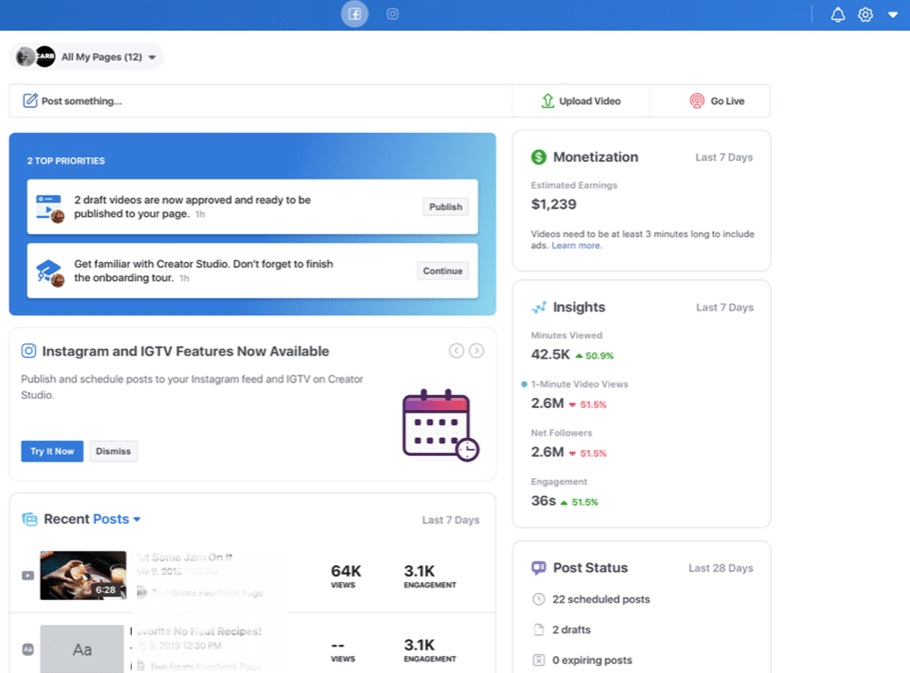
45. Staying Consistent with Branding:
Maintain consistency in branding across your content. Whether it’s visual elements, tone of voice, or overall aesthetics, a cohesive brand presence reinforces your identity and makes your content easily recognizable to your audience.
46. Cross-Promoting Your Other Platforms:
Promote your presence on other platforms within Facebook Creator Studios. Share links to your YouTube channel, Instagram account, or website, encouraging your audience to explore your content across different digital landscapes.
47. Incorporating Storytelling Elements:
Infuse storytelling elements into your content. Whether it’s personal anecdotes, behind-the-scenes glimpses, or narrative arcs within your videos, storytelling creates a more immersive and memorable experience for your audience.
48. Exploring Facebook Watch:
If you produce episodic content, consider exploring Facebook Watch. This dedicated platform within Facebook allows creators to showcase series and episodes, providing an additional avenue for content discovery.
49. Analyzing Video Metrics:
Dive deep into video metrics provided by Facebook Creator Studios. Understand metrics like average view duration, audience retention, and click-through rates. This data can guide you in refining your video content strategy for maximum impact.
50. Staying Informed About Policy Updates:
Keep yourself informed about any policy updates or changes within Facebook Creator Studios. Understanding the platform’s guidelines ensures that your content remains compliant, avoiding any potential disruptions to your creator journey.
51. Leveraging Seasonal and Trending Content:
Align your content with seasonal trends and relevant topics. Creating content around holidays, events, or current trends capitalizes on existing conversations and can boost the discoverability of your content.
52. Collaborating with Facebook Groups:
Engage with and join relevant Facebook Groups within your niche. Participating in group discussions, sharing your content, and offering insights can expand your reach within targeted communities.
53. Utilizing the Branded Content Tool:
For sponsored collaborations, use the Branded Content tool to maintain transparency. This feature allows you to tag business partners in your posts, ensuring clear disclosure of any branded content and adhering to platform guidelines.
54. Implementing Closed Captions:
Include closed captions in your videos to enhance accessibility. This not only caters to a broader audience, including those with hearing impairments, but also positively impacts your video’s engagement and watch time.
55. Showcasing Your Personality:
Let your personality shine through in your content. Authenticity and genuine connections resonate with audiences. Whether you’re creating informative content or entertainment, infuse your unique voice and style into your creations.
Embrace these additional strategies as you navigate Facebook Creator Studios, and tailor them to align with your unique content creation style and goals. Consistent exploration and adaptation to the evolving digital landscape will contribute to your success as a content creator on the platform.
In conclusion, Facebook Creator Studios serves as a dynamic platform for creators to amplify their online presence. By mastering the features, optimizing content, and fostering community engagement, creators can unlock the full potential of this versatile tool. Whether you’re a seasoned content creator or just starting, Facebook Creator Studios provides the tools and insights needed to thrive in the ever-evolving landscape of digital content creation.






