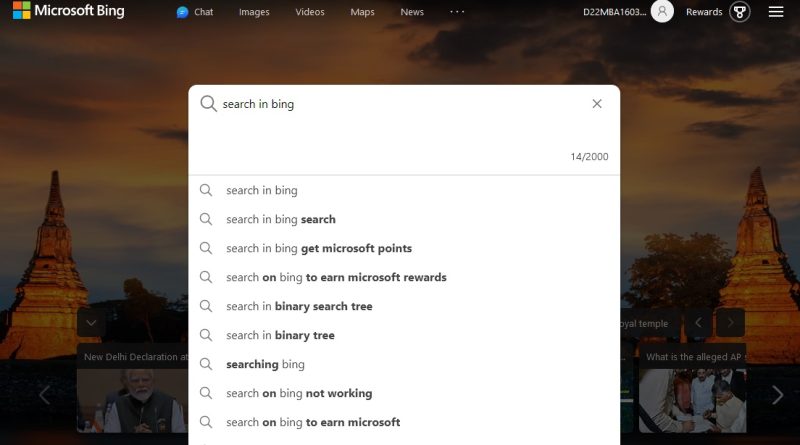why Bing search console a good choice
In the world of search engine optimization (SEO), it’s not just Google that holds the key to success. Bing, a prominent search engine, also plays a significant role in driving organic traffic to websites. To harness the power of Bing’s search results and make data-driven decisions, webmasters and SEO professionals can rely on the Bing Search Console. In this comprehensive guide, we’ll delve into what Bing Search Console is, its features, benefits, and how you can leverage it to optimize your website’s performance on Bing.
What is Bing Search Console?
Bing Search Console is a powerful tool provided by Microsoft to help website owners monitor and improve their website’s presence on the Bing search engine. Similar to Google Search Console, it offers valuable insights and tools to enhance your website’s search visibility and performance.
Why is Bing Search Console important?
Utilizing Bing Search Console allows you to gain insights into how Bing perceives your website. It aids in identifying issues that might hinder your site’s indexing or ranking, enabling you to make informed decisions to improve your site’s performance.
Setting Up Your Account
- Create a Bing Webmaster Account: If you don’t already have one, sign up for a Bing Webmaster Tools account. You can use your Microsoft account or create a new one.
- Add Your Website: After logging in, add your website to your Bing Webmaster account. You’ll need to verify ownership through various methods like meta tag authentication or uploading a verification file.
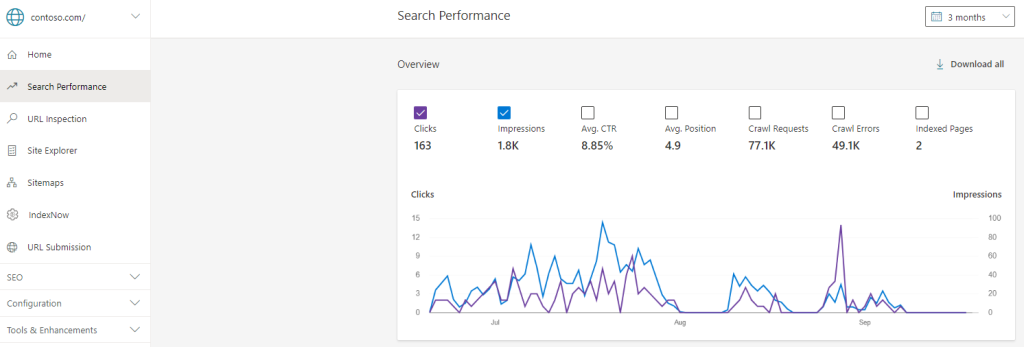
1. Dashboard Overview
Upon logging into Bing Search Console, you’re greeted with an intuitive dashboard that provides a snapshot of your website’s performance. You’ll find key metrics like clicks, impressions, click-through rates (CTR), and average position.
2. Site Explorer
Bing Site Explorer allows you to see how your website is indexed by Bing’s search engine. It provides insights into the number of indexed pages, crawl errors, and suggestions for improving your site’s structure.
3. Search Performance
This section provides in-depth data about your website’s performance on Bing’s search engine. You can analyze clicks, impressions, CTR, and position for specific keywords and pages.
4. URL Submission
Submit URLs directly to Bing’s index using this feature. This is particularly useful when you’ve updated or added new content and want it to be indexed quickly.
5. Sitemaps
Submit XML sitemaps to Bing to help the search engine understand the structure of your website and index it more efficiently.
6. Backlink Data
Explore the backlinks that point to your website. Understand the quality and quantity of these links to assess your website’s authority and improve your off-page SEO.
Bing Search Console for SEO Success
1. Keyword Insights
Use the search performance data to identify keywords that are driving traffic to your website. Optimize your content further for these keywords to enhance your rankings.
2. Crawl Issues and Errors
Regularly check the Site Explorer for crawl errors and issues. Address these problems promptly to ensure that your website is accessible to search engines.
3. Sitemap Optimization
Submit updated XML sitemaps whenever you add new content or make significant changes to your site. This ensures that Bing’s search engine can easily discover and index your latest pages.
4. Mobile Friendliness
Analyze your website’s mobile-friendliness data to ensure that your site is optimized for mobile devices. Mobile-friendliness is a ranking factor that affects search visibility.
Process of using Bing Search Console
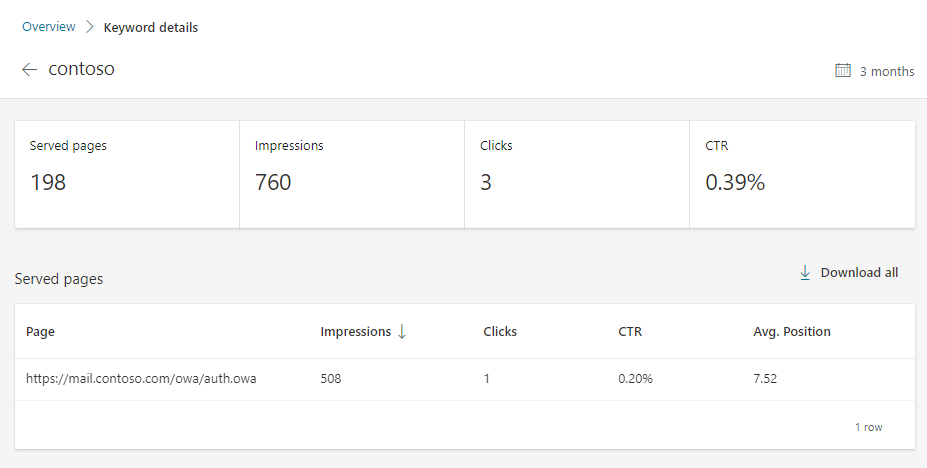
1. Regular Monitoring
Frequent monitoring of your website’s performance data is crucial. Keep an eye on changes in clicks, impressions, and positions to identify trends and opportunities.
2. Experimentation and Optimization
Use the insights gained from Bing Search Console to experiment with different strategies. Test new keywords, meta descriptions, and content approaches to improve your click-through rates and rankings.
Bing Search Console is a vital tool for anyone looking to improve their website’s performance on the Bing search engine. By providing valuable data, insights, and tools, it empowers webmasters and SEO professionals to make informed decisions that can drive organic traffic and enhance their search visibility. Incorporate Bing Search Console into your SEO strategy, stay attentive to its features, and watch your website’s presence on Bing flourish.
What Sets Bing Search Console Apart?
While Google dominates the search engine landscape, Bing holds a considerable share, making it a valuable platform for driving organic traffic. Bing Search Console, akin to its Google counterpart, is a tool that equips webmasters with insights and tools to optimize their websites for Bing’s search engine.
Site Explorer and indexing report:
Upon logging in to Bing Search Console, the dashboard provides a comprehensive overview of your website’s performance metrics. Here’s what to look for:
- Clicks and Impressions: Understand how often users click on your links (clicks) and how frequently your links appear in search results (impressions).
- Click-Through Rate (CTR): Calculate your CTR by dividing clicks by impressions. A high CTR indicates that your content is engaging and relevant to users.
- Average Position: Learn where your website typically ranks in search results. Lower numbers are better, indicating higher visibility.
Dive into the Site Explorer to gain insights into how Bing views and indexes your website. Here’s what you’ll find:
- Index Summary: Discover the number of pages indexed by Bing, ensuring that your site is thoroughly covered.
- Crawl Errors: Address any crawl errors promptly. These could be broken links, server errors, or other issues preventing Bing from accessing your content.
Keyword Analysis and User Intent:
Explore the Search Performance section to understand how users discover your website through Bing. Here’s how to make the most of it:
- Top Queries: Identify keywords driving the most clicks and impressions. Optimize content around these keywords to amplify their impact.
- Top Pages: Learn which pages receive the most clicks and impressions. Capitalize on their success by enhancing their content further.
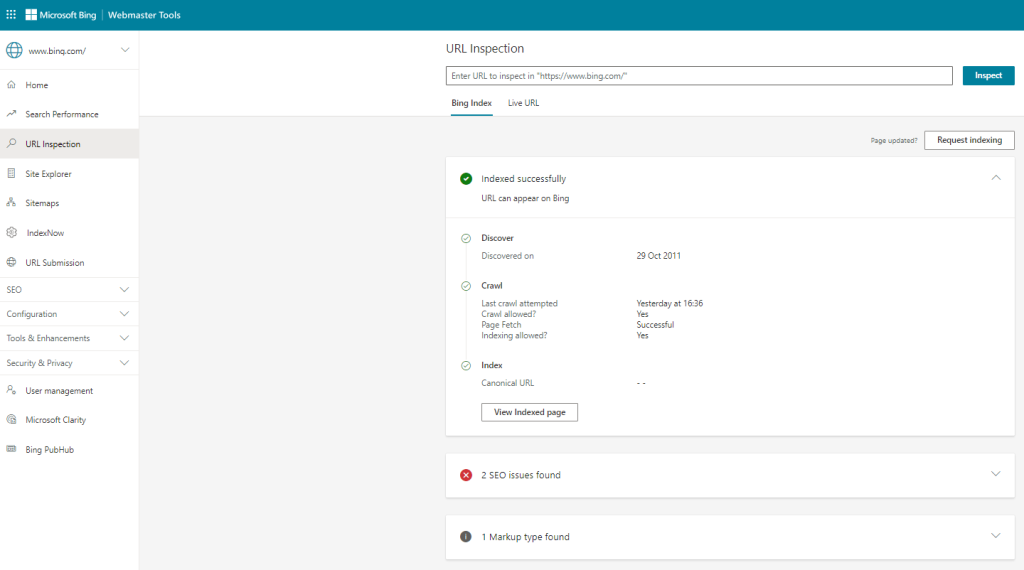
Sitemap Submission and indexing:
Ensure that your website’s sitemap is up-to-date and accurately submitted to Bing. This aids in efficient indexing and discovery of your content.
Understanding Backlinks Quality Over Quantity:
Explore the backlink data to gain insights into websites linking to yours. Use these insights to evaluate the quality of your backlink profile:
- Quality Over Quantity: Focus on acquiring high-quality backlinks from authoritative sources. A few authoritative links can have a more significant impact than many low-quality ones.
- Disavow Tool: If you encounter spammy or harmful backlinks, the Disavow Tool allows you to request Bing to disregard these links when evaluating your website.
Voice Search Optimization:
As voice search gains momentum, Bing Search Console may evolve to provide insights into voice search queries and trends. Preparing for this shift can give you a competitive edge in the voice search landscape.
Conclusion: Embracing Bing Search Console for Success
By now, you’re equipped with a comprehensive understanding of Bing Search Console and its intricate features. Leveraging this tool isn’t just about tracking metrics; it’s about making strategic decisions that enhance your website’s presence on Bing. Regular monitoring, optimization experiments, and staying abreast of changing search trends are the keys to unlocking Bing’s potential for your website.
With the comprehensive knowledge gained from this deep dive, you’re primed to navigate Bing Search Console with confidence and take your website’s Bing performance to new heights.
What is Bing Search Console?
Bing Search Console is a free tool that offers insights into how Bing’s search engine crawls and indexes your website. It provides valuable data about your site’s performance, search queries, backlinks, and more.
- Setting Up Your Bing Search Console AccountCreating a Bing Webmaster Tools AccountStart by signing up for a Microsoft account if you don’t have one. Then, access Bing Webmaster Tools and add your website by entering its URL. Follow the prompts to complete the verification process.
Verifying Your Website
Verification methods include adding a meta tag to your website’s HTML, uploading an XML file to your server, or using DNS verification. Choose the method that suits you best.
- Navigating the Bing Search Console DashboardOverview of the Dashboard LayoutUpon logging in, you’ll encounter the Bing Search Console dashboard. It provides an overview of your site’s performance, including clicks, impressions, click-through rates (CTR), and other essential metrics.
Key Performance Metrics and Insights
Explore the performance reports section, which offers insights into the top-performing search queries, pages, and devices. Analyze trends over time to understand user behavior better.
- Submitting and Checking SitemapsUploading XML SitemapsSubmit an XML sitemap of your website to Bing Search Console. This helps Bing’s crawlers discover and index your pages more efficiently.
Monitoring Sitemap Status and Indexing Progress
Monitor the status of your submitted sitemaps. The index report shows the number of URLs indexed from each sitemap.
- Monitoring Website PerformanceSearch Performance Reports: Queries, Clicks, Impressions, and CTRDive into the Search Performance report to understand the queries users enter to find your website. Evaluate clicks, impressions, and CTR to assess your site’s relevance and user engagement.
Page-Level Performance Analysis
Use the Pages report to identify the pages driving the most traffic and those that may require optimization.
- Identifying and Resolving IssuesCrawl-Related Issues and Error ReportsThe Crawl tab highlights potential issues Bing’s crawler encounters while indexing your site. Address crawl errors and HTTP status code issues promptly.
Addressing Crawl Errors, Broken Links, and Other Technical Issues
Regularly review crawl errors and broken links. Use tools like the URL Inspection feature to troubleshoot issues and ensure proper indexing.
- Optimizing for Bing SearchUtilizing Bing’s Keyword Research ToolsLeverage Bing’s Keyword Research tool to identify relevant keywords for your content. This aids in optimizing your pages for Bing’s search algorithm.
Enhancing On-Page SEO for Bing’s Algorithm
Implement on-page SEO best practices, including optimizing meta tags, headings, and content. Bing values high-quality, informative content.
- Structured Data Markup and Rich SnippetsImplementing Structured Data MarkupStructured data markup enhances search results by providing additional context to search engines. Utilize schema markup to highlight key information on your pages.
Maximizing Visibility with Rich Snippets
Rich snippets enhance your search results by displaying additional information, such as star ratings, reviews, and product details. Implement structured data to increase click-through rates.
- Managing Website BacklinksMonitoring Inbound Links to Your SiteUse the Backlinks report to analyze the websites linking to yours. Monitor the quality and quantity of backlinks.
Disavowing Toxic or Irrelevant Backlinks
If you identify harmful or irrelevant backlinks, use the Disavow Links tool to inform Bing’s crawlers to ignore those links.
- Mobile Friendliness and Page SpeedEvaluating Mobile CompatibilityBing emphasizes mobile-friendly websites. Use Bing Search Console to check your site’s mobile compatibility and address any issues.
Assessing and Improving Page Loading Speed
Page speed is crucial for user experience and search rankings. Utilize Bing’s Page Speed tool to identify opportunities for improvement.
- Security and Manual ActionsIdentifying Security Issues and Manual PenaltiesBing Search Console alerts you to security threats and manual penalties. Address security issues promptly to protect your site’s reputation.
Taking Corrective Actions to Resolve Penalties
If your site receives a manual penalty, follow Bing’s guidelines to rectify the issue. Submit a reconsideration request once the issues are resolved.
- International Targeting and Multilingual WebsitesSetting Geotargeting PreferencesSpecify your target audience’s geographic location using geotargeting settings. This is especially useful for location-specific content.
Managing Hreflang Tags for Multilingual Content
If your site has multilingual content, use hreflang tags to indicate language and regional targeting.
- Using Bing Webmaster Tools APIAutomating Tasks and Data RetrievalIf you’re proficient in programming, you can use the Bing Webmaster Tools API to automate tasks and retrieve data programmatically.
Integrating Bing Search Console with Other Tools
Integrate Bing Search Console data with other tools, such as Google Analytics, for a holistic view of your website’s performance.
- Staying Updated with Bing Webmaster Blog and CommunityAccessing Valuable Insights and UpdatesStay informed about the latest developments by regularly visiting the Bing Webmaster Blog. It offers insights, updates, and best practices.
Participating in the Bing Webmaster Community
Engage with fellow website owners and experts in the Bing Webmaster Community. Share experiences, seek advice, and learn from others.
Bing Search Console is an invaluable tool for managing and optimizing your website’s performance on the Bing search engine. By mastering its features, you can effectively monitor your site’s health, identify areas for improvement, and implement strategies to enhance your online visibility. From setting up your account to optimizing for Bing’s algorithm, this guide equips you with the knowledge needed to excel in the digital landscape.