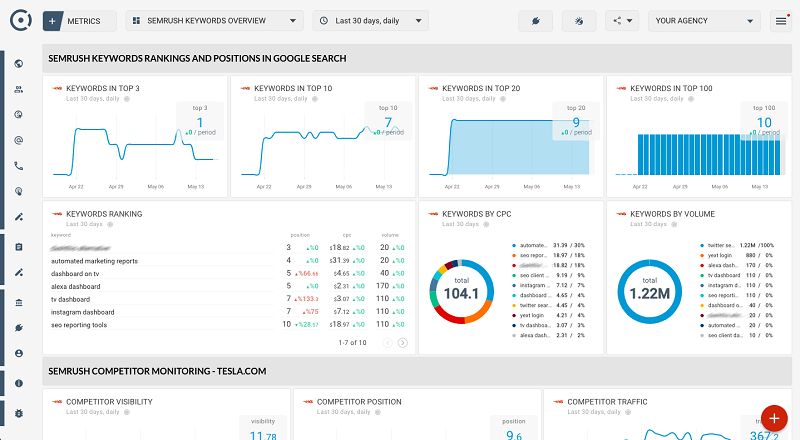Step by Step Guidance to Use YouTube Keyword Tool
A YouTube Keyword Tool is an essential tool for anyone looking to grow their YouTube channel and reach a wider audience. In that post we will discussed about Step by Step Guidance to Use YouTube Keyword Tool. These tools provide valuable insights into the keywords and phrases that people are searching for on YouTube, making it easier to optimize your videos for search and improve your ranking. In this article, we’ll explain the different features available in a YouTube Keyword Tool and how they can help you optimize your videos for search.
Search Volume:
Search volume is one of the most important features of a YouTube Keyword Tool. This feature shows you how many people are searching for a particular keyword or phrase on YouTube. By analyzing search volume data, you can identify keywords that are popular and relevant to your content, which can help you reach a wider audience and increase views.
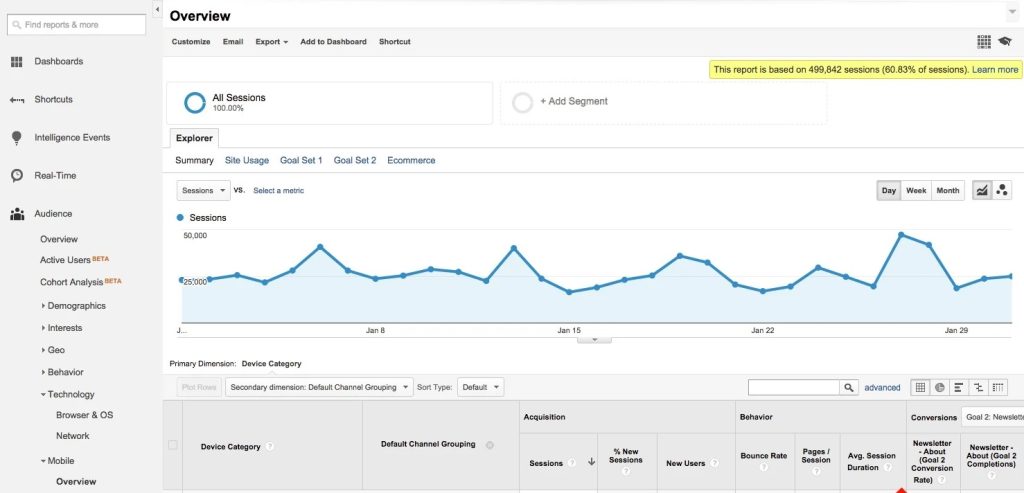
Competition:
Another important feature of a YouTube Keyword Tool is competition. This feature shows you how many other videos are competing for the same keyword or phrase. Keywords with high competition are more difficult to rank for, so it’s important to choose keywords that have a balance of high search volume and low competition.
Related Keywords:
Many YouTube Keyword Tools also provide a feature for related keywords. This feature shows you other keywords that are related to your target keyword or phrase. By including related keywords in your video metadata, you can increase the relevance of your content and improve your ranking in search results.
Keyword Difficulty:
Keyword difficulty is another important feature of a YouTube Keyword Tool. This feature shows you how difficult it is to rank for a particular keyword or phrase. High difficulty keywords are more competitive and require more effort to rank for. By analyzing keyword difficulty data, you can identify keywords that have a balance of high search volume and low competition.
Historical Data:
Some YouTube Keyword Tools provide historical data, which shows you how search volume and competition have changed over time. This feature can help you identify trends and seasonal fluctuations in search volume, which can inform your content strategy and help you create videos that are timely and relevant.
Rank Tracking:
Rank tracking is a feature that allows you to track the performance of your videos for specific keywords over time. By monitoring your video ranking, you can identify which keywords are driving traffic to your videos and adjust your content strategy accordingly.
Keyword Suggestions:
Many YouTube Keyword Tools provide keyword suggestion features. These features suggest relevant keywords that you may not have considered before. By including these keywords in your video metadata, you can increase the relevance of your content and improve your ranking in search results.Also proper use of keywords help in youtube short monetization.
Filters:
Filters are a useful feature that allows you to refine your keyword research by specifying criteria such as search volume, competition, and keyword difficulty. By using filters, you can quickly identify keywords that meet your specific criteria and optimize your videos for search more efficiently.
Exporting Data:
Exporting data is a feature that allows you to export your keyword research data to other programs such as Excel or Google Sheets. This feature can help you organize and analyze your data more efficiently and make informed decisions about your content strategy.
Keyword difficulty and its factors
Keyword difficulty refers to the level of competition for a particular keyword. A keyword with high difficulty means that there are a lot of other videos targeting the same keyword, making it harder to rank for. On the other hand, a keyword with low difficulty means there is less competition and a higher chance of ranking for it.
Factors Affecting Keyword Difficulty: Several factors can affect keyword difficulty, including:
Search Volume:
Keywords with high search volume tend to have higher difficulty since more content creators are targeting them.
Competition:
Keywords with high competition from established channels and popular creators tend to have higher difficulty.
Relevance:
Keywords that are highly relevant to your content tend to have lower difficulty since there may be less competition.
Long-tail vs. Short-tail:
Long-tail keywords tend to have lower difficulty since they are more specific and targeted, while short-tail keywords tend to have higher difficulty due to their broad nature.
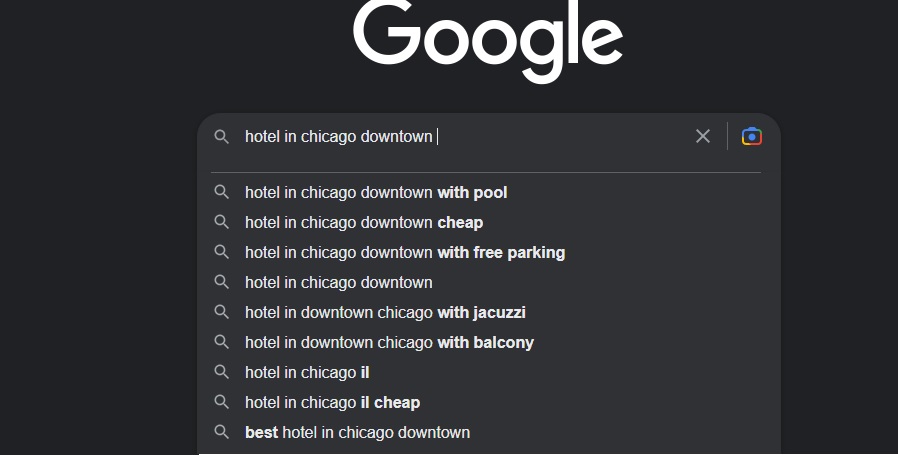
Choosing the Right Keywords:
Choosing the right keywords for your videos is crucial for improving your YouTube SEO. Here are some tips on how to choose the right keywords:
Research:
Use a keyword research tool to identify potential keywords related to your content. Look for keywords with a high search volume and low competition.
Analyze Your Competitors:
Analyze your competitors’ videos that rank for your chosen keywords. Look for patterns in their titles, descriptions, and tags to identify keywords they are targeting.
Consider Relevance:
Choose keywords that are highly relevant to your content and your target audience. This will increase your chances of ranking , attracting the right viewers and increase youtube earning.
Use Long-tail Keywords:
Use long-tail keywords that are more specific and targeted, as they tend to have lower difficulty.
Don’t Overstuff: