How to choose hosting from Hostgator with maximum discount
One of the very first steps to setting up a website is to buy a hosting plan. Buying a hosting plan is not difficult, but most new bloggers find it challenging to understand which web hosting service is the best choice, which plans to buy, and how to make the purchase.The main reasons behind are three of the following which are as follows the plan details,speed and price for the plan.The plan details are mostly same for most of the wordpress site where you can get unlimited space (though basically those are limited as nothing is unlimited in the world of technology) and high amount of bandwidth.Though in some case it give for unlimited no of site hosting opportunities and some cases it give option to host 1 or 3 sites in maximum.But as most of the cases blogger run 1 site in avg so maximum plans are applicable for most of the blogger.But the difference is speed and cost which bring hostgator in the first row.
In this article, I will discussed what a new or experienced blogger needs to know when buying a hosting service for his website. Reason the hosting is most important part of any technical part of blog. The site or blog will hosted or stored in a system which means it need to run perfectly maximum time which called as uptime of the server the remain from 100 percent will be downtime or server offline time.
Hostgator offers many plans, but for a new website (WordPress, Static, PHP, etc.), shared hosting offers a good start. In this tutorial, I will be buying Hostgator’s “Baby” plan for one year. The Baby plan offers unlimited everything, and it is especially perfect for any blogger who would like to host more than one website.But most of the time blog are uploaded on the hostgator and you can says that is one of the most reliable server or hosting service provider in case of the wordpress.Hosting service charges are usually based on the package you are buying. The cost of hosting increases with the level of the package you buy. For example, a cloud and dedicated servers are the costliest forms of hosting, followed by VPS, and then shared hosting.VPS and dedicated is the good choice for the blogs which have already a huge number of daily traffic. Click here to book a hosting from hostgator with maximum discount.
For beginners, I always suggest buying a shared hosting package, due to the low cost. So let’s get started with our beginner’s guide to purchasing a hosting service:
Go to the Hostgator homepage, and click on Webhosting in the navbar or click on get started now (follow screenshots below).
On the next page under the “Baby Plan” drop down, select one year or more. I suggest booking your hosting for at least two years.
Here is a quick chart to help you pick right hosting plan:
When you want to host only one website you can choose Hatchling plan
When you plan to host more than one site you can choose Baby plan .One of the most popular plans is that one.
When you need dedicated I.P is called as Business plan.It is most suitable for them who want to run the ecommerce site.
If you already own domain, select the part which says “I currently have a domain name.” Otherwise, you can buy a domain from Hostgator. Remember, Hostgator charges a high amount for domain booking so if you have any other site to book the domain you can choose that otherwise u can purchase the domain and hosting both in that case.If you have a domain name already then click on Currently Have a Domain Name option otherwise to book a domain write down the domain name and check is that available or not.If not available then change the name a bit, or add suffix prefix or change the extension name like from .com to .net / .org etc.
Here you can select the hosting plan you want to have. By default, it would pick the hosting package that you have selected in step 1.
What really important is the billing cycle. My suggestion is to get hosting for 24 to 36 months period.Though you are welcome to choose any of the other business plan as per as your requirement but the preferable one is 24 to 36 months.This is the last page, where you will complete the purchase of your Hostgator account. You can change the duration of hosting from here. Select a username for your account, as well as a security pin.
Reason being, as you increase the tenure, overall cost decreases. Moreover, in the next step, you will find a discount coupon setting option of click on that link to get a enough discount on the total bill. This is your only chance to get the discount on your purchase.If you have choose the vps or dedicated then you can get 40 percent off on the total billing by click on that links.That’s the maximum discount u can expect only from here.
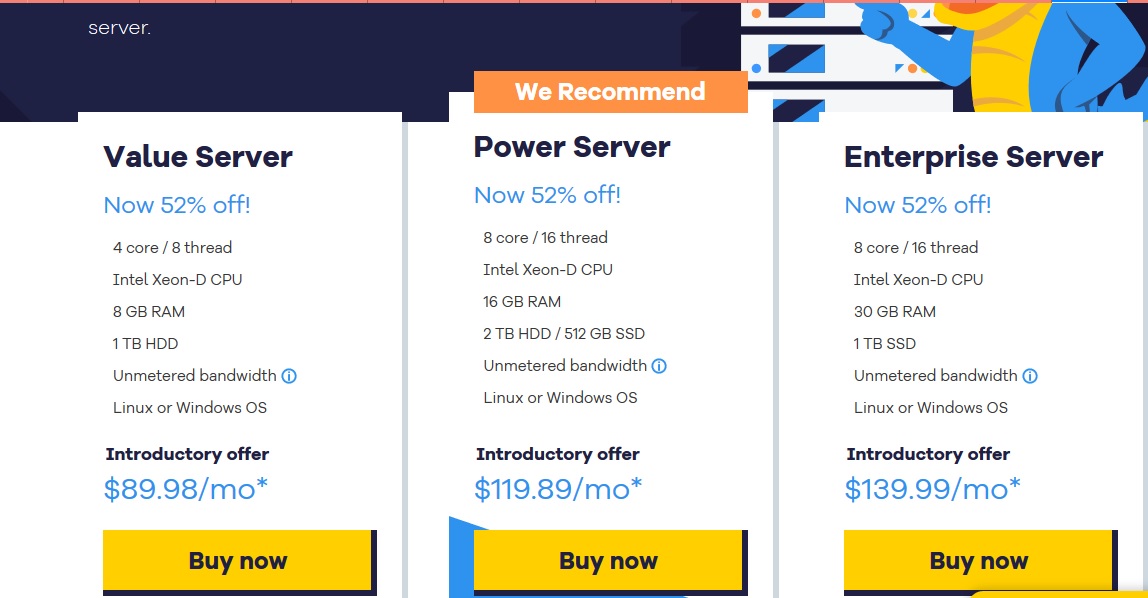
In the “billing info” field, you need to give your address and phone number. I suggest that you double check this information making sure it is correct, as they are going to call you on your provided mobile number to verify the intended purchase.
This is to ensure the security of your account. Here you can also select your payment method: PayPal or Credit card. If you select PayPal, on the next page, you will be redirected to the PayPal payment page.or you can choose the credit card and enter the details of credit card on the next page.
In the additional service section, ensure you uncheck everything. Most of the paid add-ons are not worth is as we have the complementary free alternatives.But without add on you can go thuogh the service which obviously cost you less but you will be loose some of the features like auto backup,private ip etc.If you are new to blogging then you do not have to choose any add on.Only time to time you have to take backup for the site from control panel or ftp.
Once you are satisfied, click on “Create Account.” Depending on your payment method, you will be taken to the PayPal payment page, or the “successful order placed” page.
In about a minute you will receive an email from Hostgator confirming your order, and within an hour you will be receiving a call with your new hosting account details.






