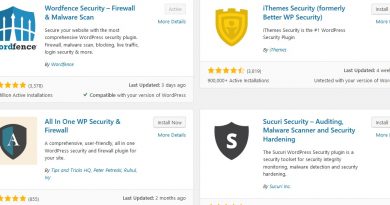How to screencast yourself?
Screencast means when the casting is not the model or other person not even you.In that case casting is done by screen.You are sharing the screen make the video.That can be used for various different work like learning,making tutorials on designing and programming,show how to do,repair computer related problem,show how to play that particular game etc.The screen cast become also popular for mobile with some different app available on playstore.
screen casting for youtube video
Screencasting is an easy thing to do but unless your screencast videos are done well and presentable which can be uploaded to youtube and other.I have seen lot of videos in youtube are not showing the screen casting properly and even some use their mobile or camera to record the screen of another device.So for them that article is effective enough.Here are some of the best software tools and hardware devices that can help you create professional-quality screencasts with a bit of planning and effort.Though the screen casting is preparing from computer or mobile so the quality will be high if you do that properly but the sound have to capture as well from your own when try to create that.
Screen casting process
There are lot of software available for windows and mac and even for android.Among them some are paid.Some are free.Among the freeware most are leaving watermarks of their name of software at the time of making the video.Among these camstudio is the best one which is easy to use and instantly it will casting the screen and after recording once you play stop it will asked for save and from there you can get the video in different common popular video format or extensions like flv,avit,mpeg,mp4.When you are trying to upload in youtube you can choose .flv or .mp4 as these 2 version of video are optimized and take the less space.But be sure about the size of video. Apart from that if you are looking for some best dslr camera then you should read that post.
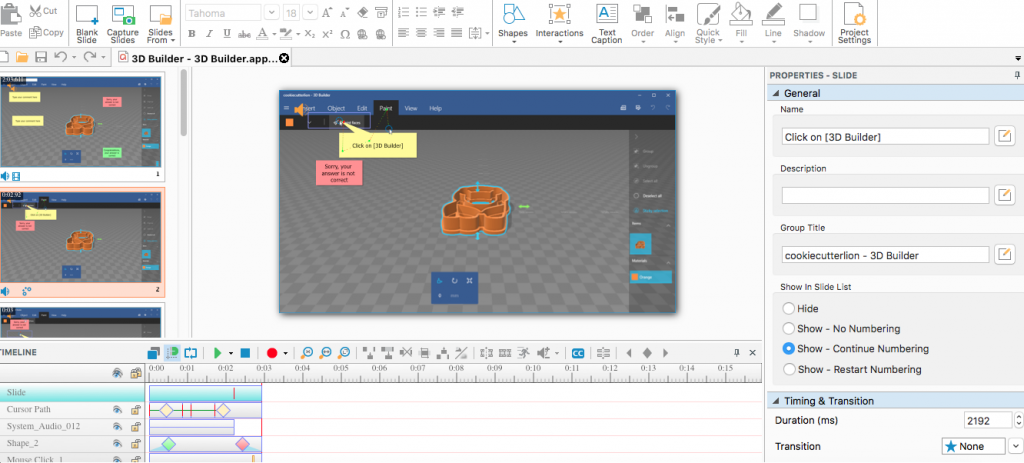
It should be the ultra hd format.Reason now a days chromecast come with 4k video where the low resolution video will be not keep a good user experience.Another software Screencast-o-matic is also good choice but that a web application and free version not support watermark removal and restrict you to use most of the features.Hence better if we say that as paid software. Expression Encoder from Microsoft,vsdc freee video editor, Jing and BB Flashback are other good alternatives that are completely free.But If you looking for creating screen casts of video games then some free software like WeGame client is a good option or, for better quality, you may consider FRAPS.
Manage Sound for video
For recording the good sound you need a good condenser mic and then you can choose one good and free sound editing software named as audacity.Audacity help you to record the audio,remove noise and change pitch or help to edit with some more software.For condenser mike either
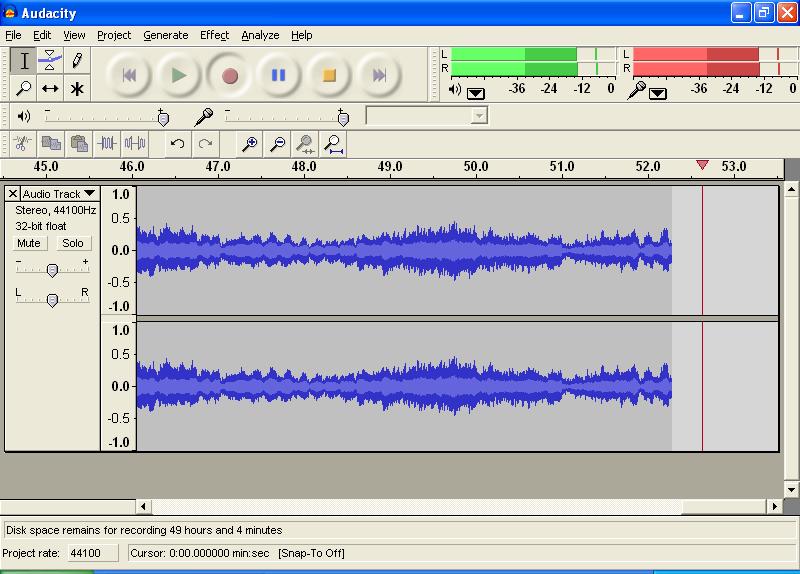
you can choose bm800 or audio technica at 2020(if you have a good budget and looking for some studio quality microphone).But for condenser mike you have to keep care on noise.You have to record some where less noise should come and try to use the phantom power supply.
If your budget is low then you can choose