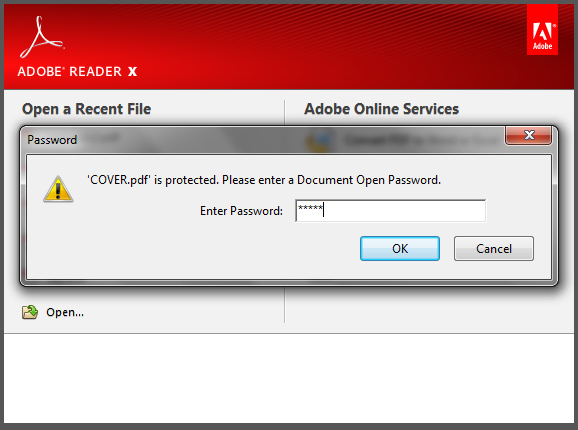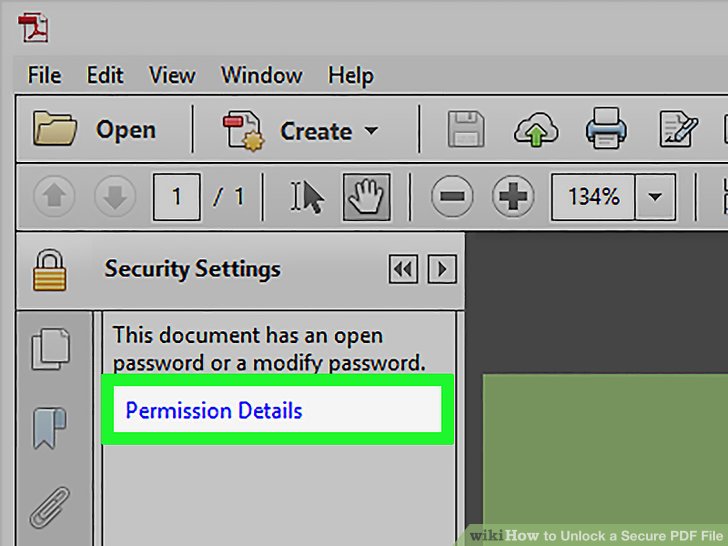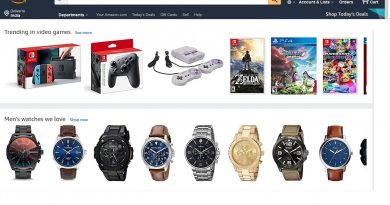How to Print a Password Protected PDF File
A pdf file is contain some information or documents which can be protected with a password encryption.Most of the time any financial document,bank statement and other important privacy document are protected with the same method. Though taking a print is wasting the papers yet some time some important documents need to print to keep the records. But these type of file hard to print as the print button of pdf reader software is disabled.The same happens to google drive also.Below we will discuss how to take print of these files without any hassle.With different printing modes and settings, you’ll be able to print locked PDFs effortlessly.For instance, PDF files can be protected by a password and recipients must enter that same password before they can open the file.
The below option showing how the print button is disabled on these kind of protected file.If you are using adobe acrobat reader,foxit pdf reader or any other pdf reader mostly used then that print button and all print command will deactivate.Though that’s not a bug for pdf reader software as these file not take print to keep the document protected and keep its privacy.Though password protected file are good as it keep the privacy and prevent from unauthorized uses yet some time it become annoying to user.Specially when we have to open the same file multiple times or we have to remember the password to open the file each time which not possible always.
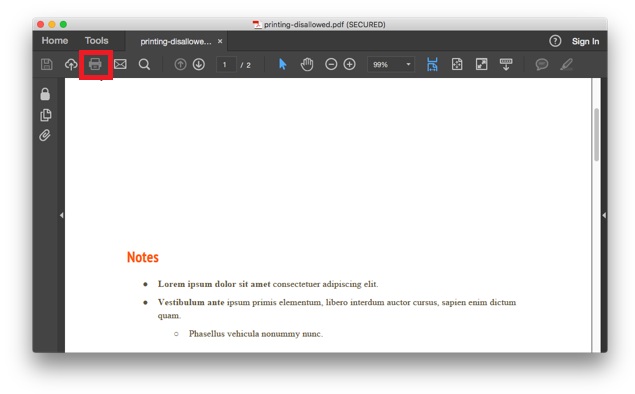
For google drive is also follow the same rules.But to avoid that we donot required to install any third party software which are claim that it can remove the restriction for printing.To remove the restriction go to drive.google.com and upload the secure PDF file. Now double click the uploaded file to open that file inside Google Drive’s built in pdf file viewer.Or you can drag the pdf file in the google drive to open that.Now if your pdf is password locked then you need to enter the password to open the file.Now open the print option either click from the print button or press ctrl+p (for windows) or command+p (for mac).Once you will press these buttons a print popup will open and then you can send the secure pdf file to any of your printers to take the print without having to type the password.
If you would like to permanently unlock the PDF file and remove all printing related restrictions, follow these steps:
- Upload the PDF file to Google Drive and double-click to open the file.
- Click the Print icon inside the Drive Previewer and the print window will pop-up.
- Press the Cancel button to close the print window and click the Down arrow to download the PDF file from Drive to your desktop.
The downloaded file is unlocked and all the print restrictions have been removed.
Though now a days lot of online options are available which help you to take print of these files.using sodapdf.com online2pdf.com you can unlock these password protected file.But when you are using the online application then the file will be uploaded to there server to remove those.So if your file is important enough then better not to upload those file on these online web apps to protect the privacy of the document and information. The it will be better if you follow the other process given above.
For mac if you not check the article on useful mac apps then you must check that to understand the useful software available for the mac for various kind of work.
Also you can download some tools or software which says it will remove the password.But when the same things can be done using the pdf reader